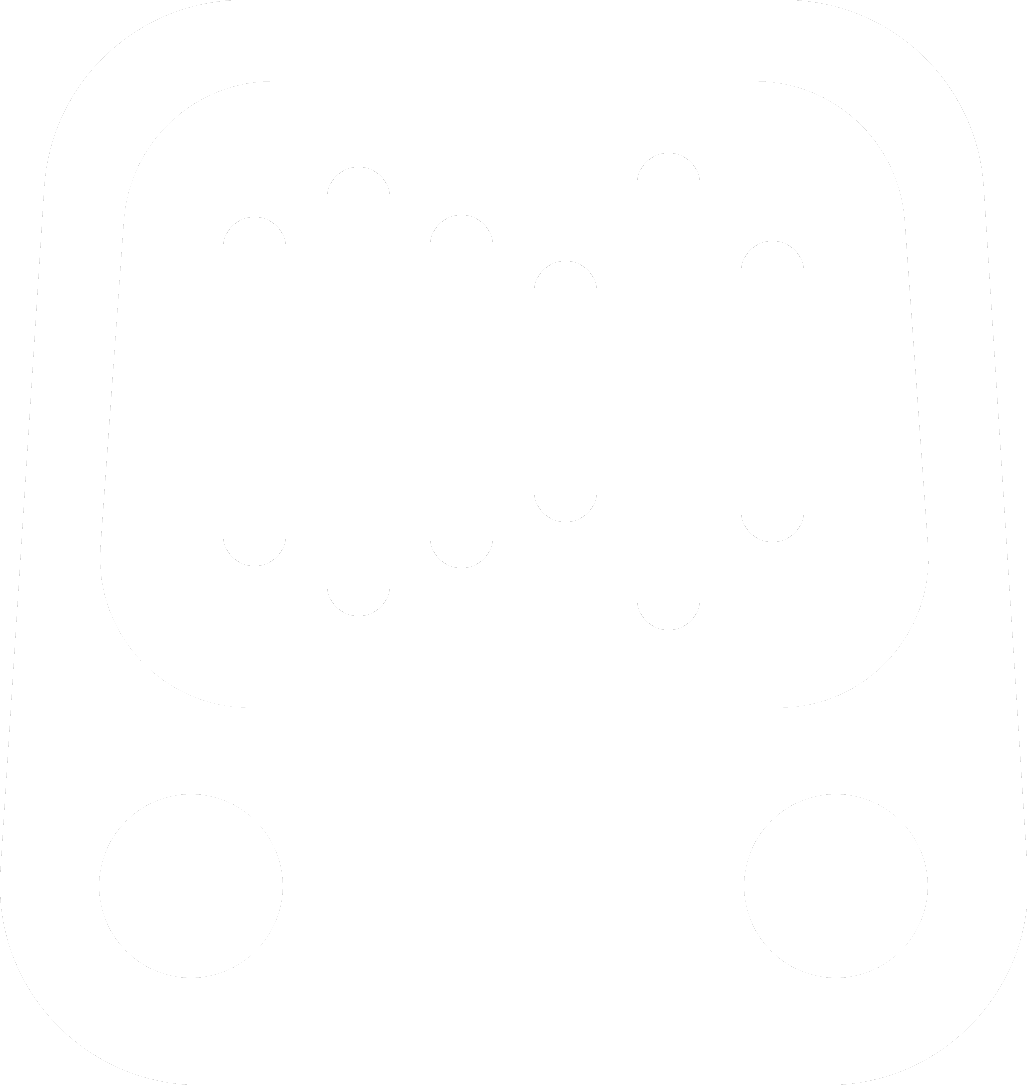Guitar Notebook and iCloud
-
The Cloud Notebook
Guitar Notebook uses iCloud to safely and securely save your songs. The first time you use the app it needs to create your notebook in your iCloud account.

-
Sign In
Go to Settings on your device, and make sure you’re signed into your Apple ID.

-
Create!
Once you’ve signed in to iCloud, Guitar Notebook will create your new notebook. If you already have a notebook in iCloud, it will synchronize with iCloud and download all your songs.
For example, if you recently restored your iPhone or bought a new iPad, your songs will all appear in the app once it has synced with iCloud.
You can even delete the app and reinstall it later, and all your songs will be downloaded from your iCloud account.
If you are using a corporate or educational device and don’t have the ability to create an iCloud account, please contact us at support@sonametro.com.
If you have signed into iCloud and for some reason still cannot create your first notebook please contact us at support@sonametro.com.